You can call it the Heart of Exchange 2003! Information Store (IS) is the storage system where Exchange Server database: Mailboxes and Public Folders are saved. There are two files where Exchange Server database gets saved: EDB and STM. Depending upon the data type they carry, these files are divided into: Priv.edb and Pub.edb, Priv.stm and Pub.stm.
What is EDB File? The rich-text database of Exchange Server gets saved in EDB file. Also known as "MAPI database" because its contents have MAPI properties that get saved in a standard format called Microsoft Database Encapsulated Format. The EDB file is a B-tree structure where data is organized in 4KB pages. The page might contain data in it, checksum, or pointers to other pages.
What is STM File? Also known as native content database, STM files are responsible to save database that is been downloaded from client Server other than MAPI. The quality of STM file is it can be read in text editor if the database is dismounted from Server. The two 4KB pages are reserved for the header and data is saved into 512 bytes segments.
What Is Private and Public Folder? Individual mailboxes of Exchange Server database gets saved in private folder. On the other hand, the data that is being shared by different group of people (mail, documents, contacts etc) gets saved into a special folder called public folder. Unlike private folder, public folder can be accessed by multiple users.
Step 1 : Run "services.msc" command. In the window that gets opened, locate "Microsoft Exchange Information Store Service (MSExchangeIS)".
Note: Make a point to note that the "Status" column is updated as "Started".
Step 2 : Right-click on Information Store and choose "Start".
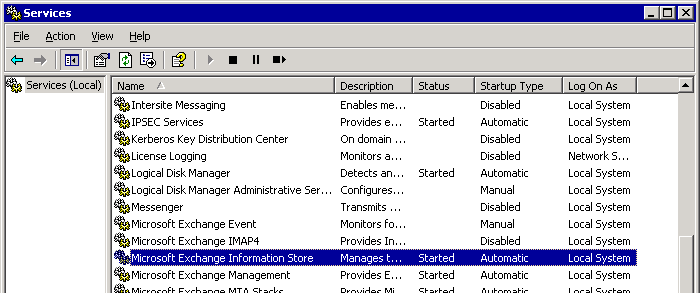
For consistency of Exchange Server database transactions, it is important that it clears the ACID (Atomic, Consistent, Isolation, Durability) test. A transaction is series of operations that are performed against database and are responsible to make it consistent.
This feature is to make the Store robust and reliable so that in case any disaster occurs, the database can be recovered.
There are chances that Exchange Server experiences failure where the database has to be brought back to consistent state by the application or by manual actions. At lowest level, damage to EDB file pages, leaves, header, or catalog is considered as Physical Corruption. Meanwhile, if corruption has caused distortion in B-tree structure, affected links, indexes and tables, then that kind of damage is referred to as Logical Corruption.
Microsoft offers its native solutions to deal with both types of corruption issues. ESEutil can be used to handle Page-Level corruption, and Isinteg to deal with ESE database or information store level corruption. Both these tools are command line solutions and take relatively high time for recovery.
However, there are third party solutions too that gives users a way to recover data from EDB file. These tools are available at certain investment and give a GUI provision to restore EDB data into PST or Exchange Server.