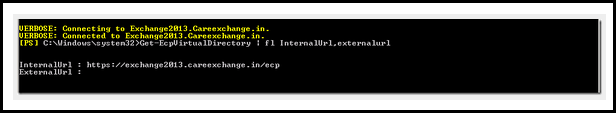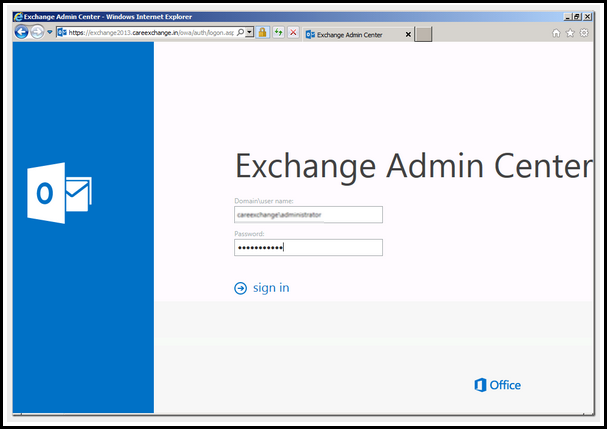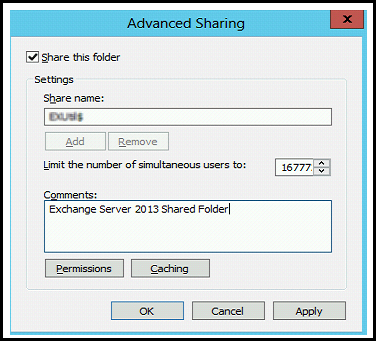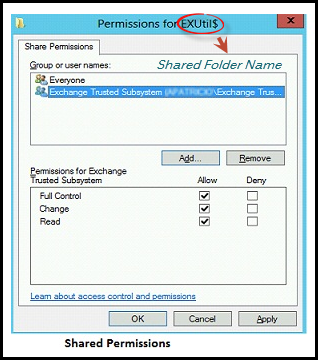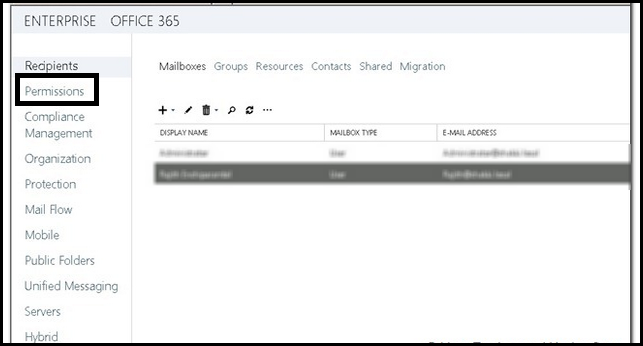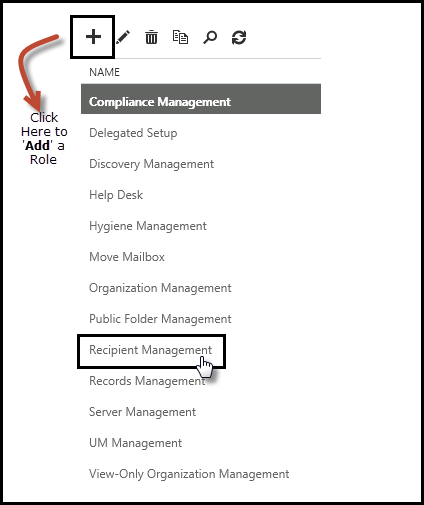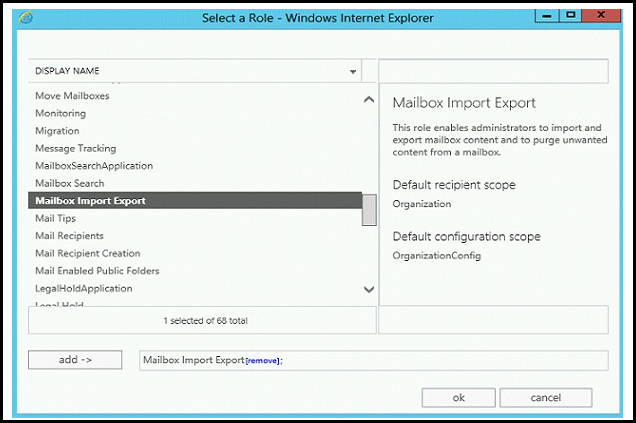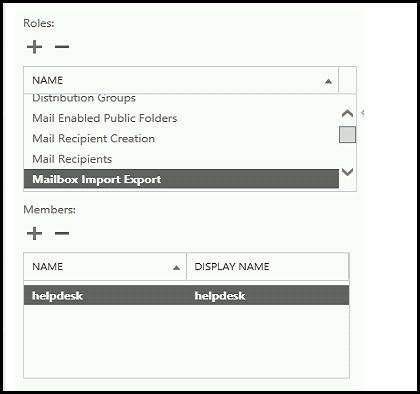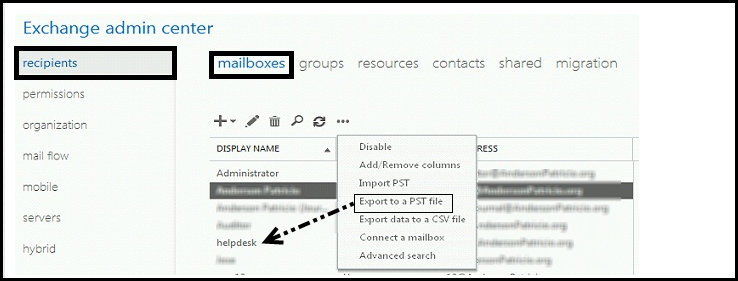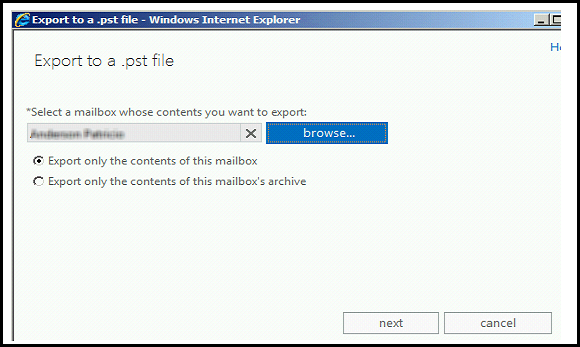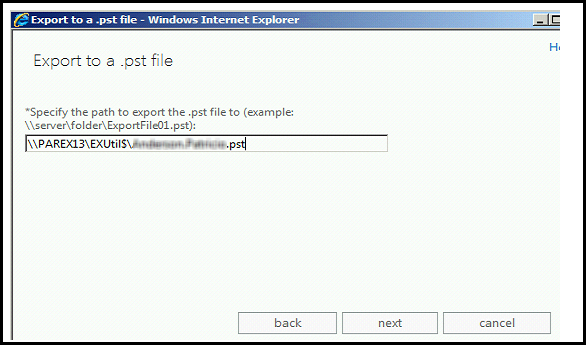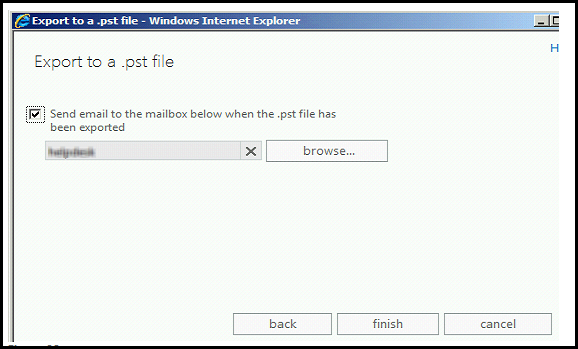CREATED by
PAUL RYAN,
Date: Tuesday,
January 28, 2014 | Download Complete PDF:

In Exchange Server 2013, the database management interface, i.e. Exchange Management Console and Exchange Control Panel is replaced by a web based service called Exchange Admin Center. It is used for tasks like:
- Organizing mailboxes on Server and the public folders
- For migrating mailboxes to PST or another Server
- Discover devices that could be connected with Exchange Server
- Setting different policies for Outlook Web Access and much more
Here, we are going to discuss as how this utility can help to export Exchange 2013 mailbox to PST file format. Since it is web service, let us discuss how to login.
- Find out Server URL: For this, open Command Prompt and type:
'Get-ECPVirtualDirectory | Format-List InternalURL,ExternalURL' and notice the link after 'Internal URL:'
- Open Internet Explorer and enter the URL.
Pre-Requisites:
- Create a Shared Folder: First of all, create a shared folder on network where the mailbox data will be exported. Ensure that it is not created in C: / drive.
- The Exchange Trusted Subsystem must have full access to the shared folder and for this click on 'Permissions' button and set 'Shared and Security' Levels.
- Assign Import-Export Permission to Mailbox: By default, no mailbox in Exchange Server has the export-import permission. To assign mailbox the permission to export to PST, follow the steps mentioned below in EAC interface. (Here user mailbox named helpdesk is being used as example).
- Open EMC and click on Permissions Tab.
- Chose Recipient Management and then in the roles section at the top, click on Add button.
- In the 'Select a Role' page that appears on screen, click 'Mailbox Import Export' and click on Add button at the bottom within the same pane. Click OK.
Procedure to Export Mailbox to PST
- Open Exchange Admin Centre and in the working pane, select 'Mailboxes'. A list of all mailboxes with the database will be enlisted. Chose the mailbox that is to exported to PST file, right click on it and select the option 'Export to a PST file'.
- Click on Browse button to select the mailbox that has to be exported to PST file and click Next.
- Now specify the path where the PST file is saved and the mailbox has to be exported. Use the syntax: \\server\folder\Export File.pst
- Specify a mailbox where an email will be dropped once the export process is complete.
The services rendered by Microsoft for migrating mailboxes in all its version are appreciable. However, the only problem that user might face is while assigning sufficient permissions to the mailboxes and prepared for system requisites. An alternative is available with name Exchange Export Tool which export Exchange mailbox to PST.
Exchange mailboxes directly from Server can be converted into PST files and the best part is multiple mailboxes can be exported to individual PST at once. With just full access permission to the mailbox and system requisites as Outlook and Exchange Server (any version), it is possible to perform migration.