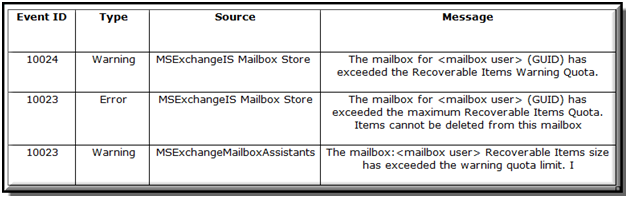The concept of "Dumpster" in Exchange 2007 supports the general idea of protecting Exchange user-account data from accidental or spiteful deletion and helps in electronic discovery of data to investigators. In Exchange 2010 and 2013, it is substituted with "Recoverable Items Folder" that is located in non-IPM sub-tree of individual user account (this sub-tree is not visible to end user).
When an item is deleted from mailbox, initially it is moved to 'Deleted Items' folder. If it is deleted from this folder or is shift deleted, then it moves to Recoverable Items Folder (known as Dumpster till 2007 edition). In this folder, the deleted item resides for some days (this time period is known as Retention Period). By default the retention period is 14 days (which can be exceeded) and once the item passes through this interval, the data gets purged permanently.
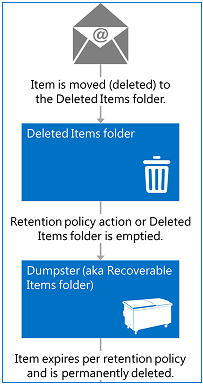
From Dumpster to Recoverable Items Folder, following improvements have been made:
The Recoverable Items Folder Comprises of Following Subfolders:
Deletions: Mailbox items from deleted items folder are stored here. This folder is presented in Outlook and OWA users by the attribute called "Recover Deleted Items".
Versions: This folder is not visible to the user and holds original and altered copy of deleted item when following options are enabled:
Purges: This folder comprises of hard deleted items and cannot be viewed by end user. This folder works when following options are enabled:
DiscoveryHolds: Hard deleted items that satisfy hold query parameter are stored in this folder if In-Place hold option is enabled.
Audits: The audit log entries of a mailbox are stored here if the mailbox audit logging option is activated.
Since mailboxes contain business-critical data, it is important to have a track of who logged in to the mailbox and what actions could be performed on it. It helps to get information of who has accessed the mailbox except the owner. Users who access other user account are known as Delegate Users.
By using the Mailbox Audit Logging option, it can be checked out who has accessed the mailbox. When this option is enabled, an owner of the account can assign which actions are allowed to be performed by the delete user or by the owner himself.
The entries in the audit log includes details like host name, IP address of the client etc. If an item is moved from the folder, the information set includes the target folder into which it is moved.
Calendar Logging: The calendar changes done in the mailbox are logged in this folder but are not visible to the end user.
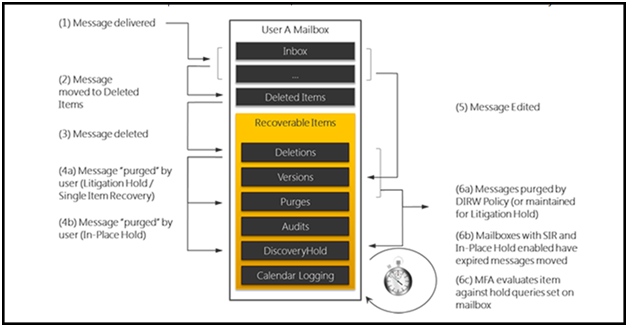
Understanding Related Terms:
Deleted Item Retention: To get this concept, it is important to know difference between following terminologies:
The concept of soft deletion gives a protective layer to the data. Utilizing "Recover Deleted items" option in Outlook, deleted items can be recovered. Under retention period, the items reside in Deletions subfolder of RIF where their default retention period is two weeks. Nevertheless, this interval can be modified for particular mailbox. Once the item passes this time period, it is moved to purges folder where it is no longer visible to the end user.
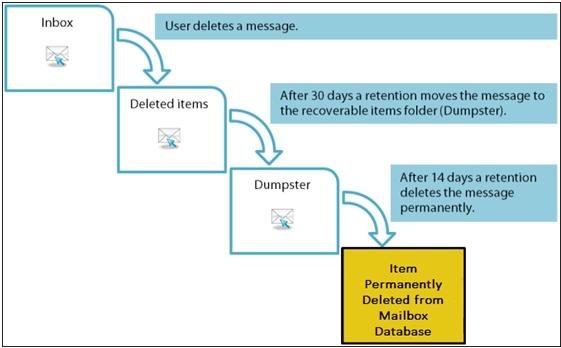
Single Item Recovery: When an item surpasses the Deletions subfolder, it cannot be recovered. In Exchange 2007, administrators had to restore backup for recovering items in these scenarios. This process could take time depending upon the techniques used for backup.
In the advanced Exchange 2013 edition, single item recovery option has saves this time as there is no need to restore mailbox backup. When the Managed Folder Assistant is processed against the RIF of the mailbox that is activated with single item recovery option, then the purges subfolder will not delete any item until it has passed the retention period.
Moreover, if any changes are being done to the properties of a mailbox folder, a copy of the modifications done get saved in Exchange store. Now, this copy get saved in the versions subfolder via the process called copy-on-write page protection. Different versions of the item can be recovered until the retention period elapses.
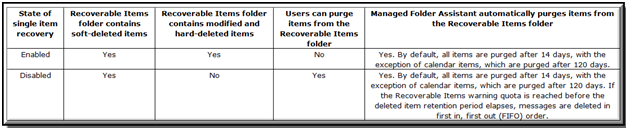
In-Place Hold and Litigation Hold: The 'in-place hold' option in Exchange 2013 gives the opportunity to preserve mailbox items against automated deletion via match query parameters. Meanwhile, Exchange 2010 includes the litigation-hold option for the same process.
If a mailbox is activated with In-Place hold or litigation hold option, it prevents Managed Folder Assistant to clear messages from Purges add DiscoveryHolds subfolder of RIF.
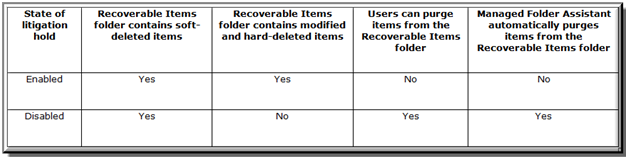
Recoverable Items Mailbox Quota: Mailbox item moved to Recoverable Items Folder has its storage area deducted from the mailbox quota and is added to the RIF. By default, 20GB space quota is set for Recoverable Items Folder for soft deleted content and 30 GB for hard deleted. Also, this limit is inherited by new mailbox that is created in the database. If this default limit is crossed, following errors could be encountered: