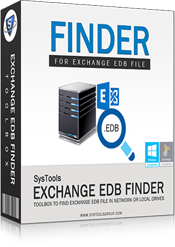
Find Exchange Database Location, Size & Name and Copy All At Your Desire Path
Exchange EDB Finder tool will trace down the entire machines present inside the network. Then after selecting a particular machine name and providing domain credentials, software will enlist all associated EDB files along with details in your local machine. This Exchange EDB finder use a very innovative technology which makes this process very simple and execution becomes easy for all type of users including range of technocrats and novice users.

Software enlists the EDB files present in selected machine. It will also show the details of these EDB files such as; Machine Name, File Name, File Size, and File Path. These details helps evaluate overall EDB files belonging to same domain stored in different machines.

Software not only helps you search Exchange EDB file it also lets you copy it and save it at desired location in your own machine. This helps in saving a copy of EDB file with some crucial data to make sure one more copy exists safely in another machine.

Software also lets you save a report which is generated to a CSV file format. This will include the details which were shown by the software including File Size, File Name, etc. You just need to use the option of Export as CSV and the details will be saved as .csv file.
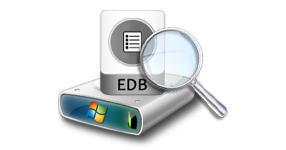
Exchange EDB Finder is also capable to search Un-mounted EDB which have been un-rooted from Exchange network. In case the EDB files are still available on machine inside network then software will trace down these un-mounted EDB files as well.
Product Working Guide
Manual Guide
It helps users who want to view few screenshots of exact step or entire process beside to watch complete video. If user find any difficulity while execute the process via tool then manual guide is the easy way to complete the task.
Test Drive Exchange EDB Finder Mechanism for Free
Demo version has been built to make the software available free of cost to testify the execution of tool. All the features are available with some limitations to help user know the software better before trying hands on full version. This will make user more confident in running the EDB Finder full version.
Note: Downloading will start automatically after click on the above Free Download button but if the download cannot start automatically then click again on the below "Free Download" button:
Trial Version Limitations: Free version of EDB Finder search the location where EDB file is to be found. To deploy the full functionality, you need to Purchase it. Also, few requirement should be fulfill before start the process with Trial Edition.
| Features | Freeware | Full Version |
| Search EDB Files in Single Drive | ||
| Search Unmounted EDB file in All Drive | ||
| Preview a List of All EDB Files with Details | ||
| Windows 8 & previous Windows edition Supported | ||
| Copy EDB Files | |
|
| Save Export & EDB Details in CSV Format | |
